Convert PowerPoint to PDF Online
Choose your File
Your file will be securely handled by Adobe servers and deleted unless you sign in to save it.
By using this service, you agree to the Adobe Terms of Use and Privacy Policy
How to convert PPT to PDF
To convert a PowerPoint presentation to a PDF using the website oneconvert.com, you can follow these simple steps:
- 1Select Your PowerPoint File: Choose the PowerPoint file you want to convert from your computer or phone.
- 2Conversion Process: The online PPT to PDF converter will automatically convert your PPT or PPTX file into a PDF in a matter of seconds.
- 3Download Your PDF: Once the conversion is complete, you can download the new PDF file and save it to your computer. After the conversion, your original PPT, PPTX, and the newly created PDF files will be automatically deleted from the server for security.
This process is simple and can be done without needing to install any software, making it convenient for quick conversions.
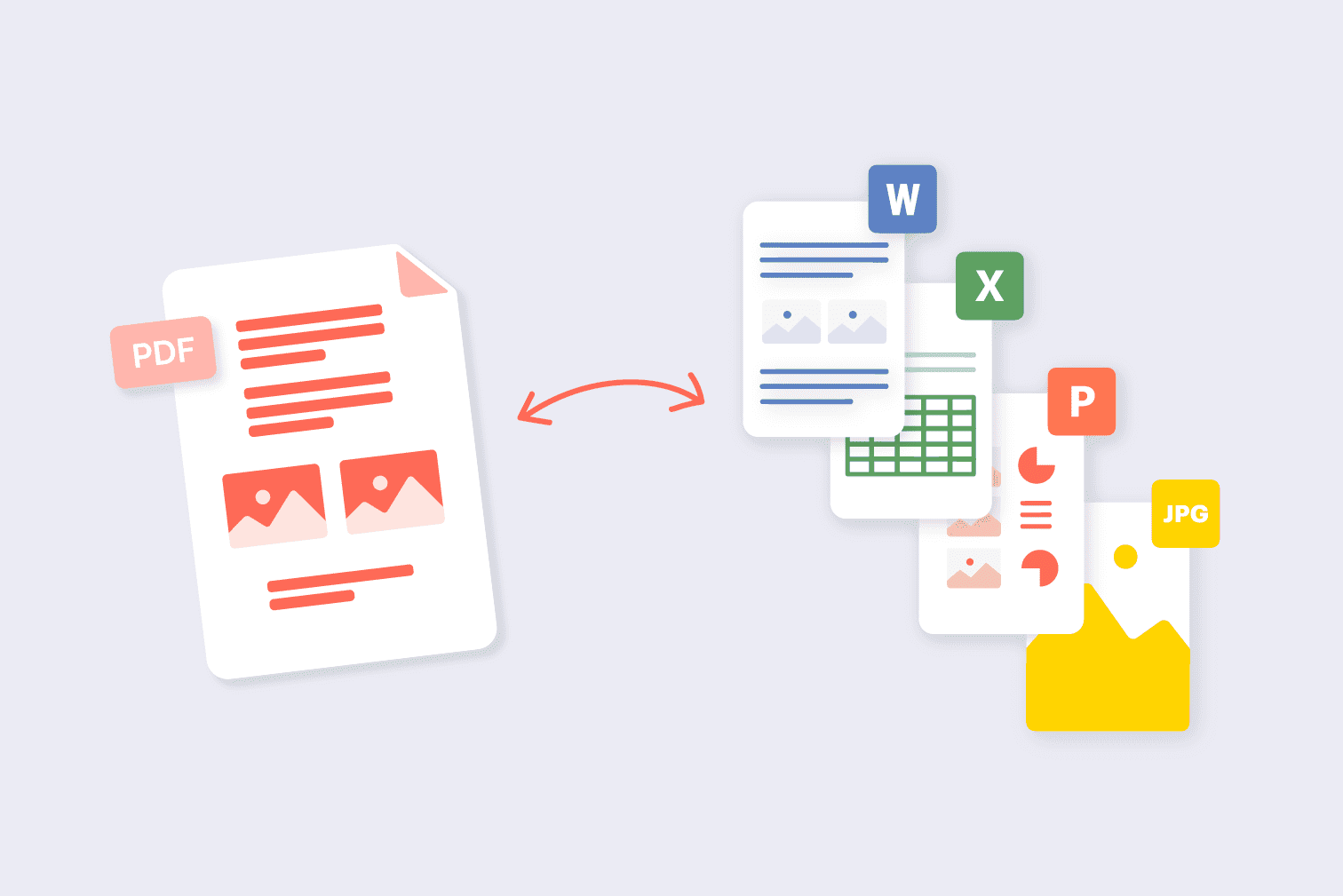
Frequently Asked Questions
At OneConvert, we ensure that the quality of images in your PowerPoint presentations is preserved during the conversion process. Our advanced conversion technology maintains the resolution and clarity of your images, ensuring they appear crisp and clear in the final PDF.
You can easily convert your PowerPoint presentations to PDF for free on OneConvert. Simply upload your PPT file to our platform, and our tool will handle the conversion. There's no charge for this service, making it accessible for everyone.
Saving a PowerPoint as a PDF on OneConvert is a straightforward process. First, upload your PowerPoint file to our site. Then, use our conversion tool to transform your PPT into a PDF. Once the conversion is complete, you can download the PDF file, which will be a faithful representation of your original PowerPoint presentation.
Try other PDF tools
Edit, protect, merge, unlock, delete, rotate, compress and convert PDF files online in a few clicks. Please select your tool below: