Convert PNG to PDF
Choose your File
Your file will be securely handled by Adobe servers and deleted unless you sign in to save it.
By using this service, you agree to the Adobe Terms of Use and Privacy Policy
How to convert PNG to PDF
- 1Add your PNG file using the “Choose File” button or by dragging and dropping it into the upload area.
- 2Wait just a few seconds and the OneConvert will change a PNG to a PDF.
- 3Download the converted PDF file to your computer or save it directly to your cloud storage service.
This process is simple and can be done without needing to install any software, making it convenient for quick conversions.
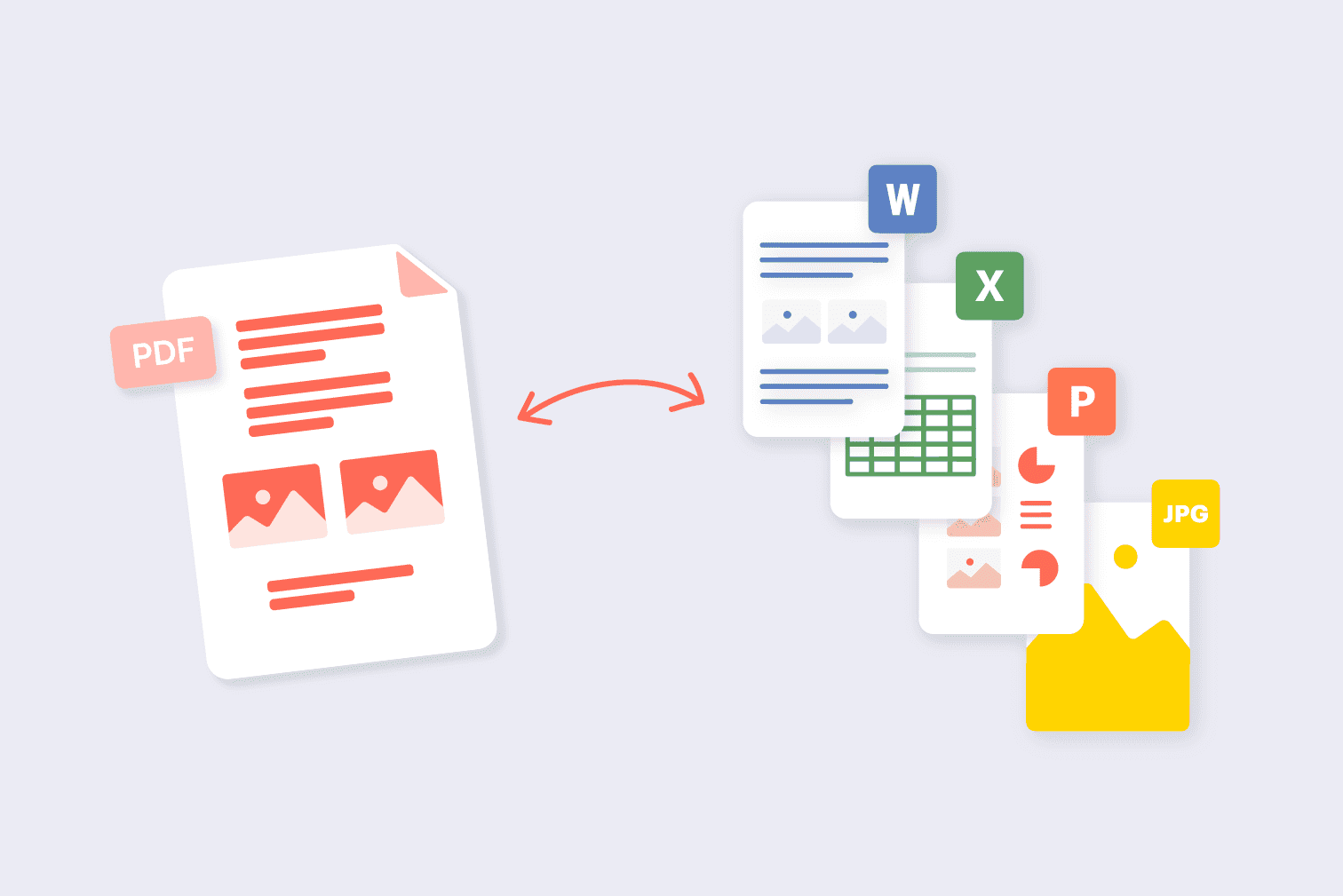
Frequently Asked Questions
No, when converting PNG files to PDF with Oneconvert, there are typically no quality losses. We strive to maintain the original resolution and clarity of your images in the PDF format.
Converting PNG to PDF is useful for ensuring wider compatibility across different devices and platforms, providing better document security, and enabling easier printing and sharing.
To save a PNG as a high-quality PDF, use Oneconvert's conversion tool and select the highest resolution settings. Our platform preserves the quality of your PNG when converting it to PDF, ensuring a crisp and clear output.
Try other PDF tools
Edit, protect, merge, unlock, delete, rotate, compress and convert PDF files online in a few clicks. Please select your tool below: