Free JPG to PDF Converter
Choose your File
Your file will be securely handled by Adobe servers and deleted unless you sign in to save it.
By using this service, you agree to the Adobe Terms of Use and Privacy Policy
How to convert JPG to PDF
To convert JPG images to PDF using the website oneconvert.com, you can follow these steps:
- 1Select Your JPG Images: Choose the JPG files that you want to convert to PDF. You can add these images to the JPG to PDF converter on the site.
- 2Conversion Process: The online JPG to PDF converter will then process your images. You have the option to turn your images into multiple PDFs or a single merged PDF, which is completed in a matter of seconds.
- 3Download Your PDF Files: Once the conversion is done, you can download the converted PDF files and save them to your computer. Note that after converting your images to PDFs, all remaining files will be deleted from their servers for privacy and security.
This process is simple and can be done without needing to install any software, making it convenient for quick conversions.
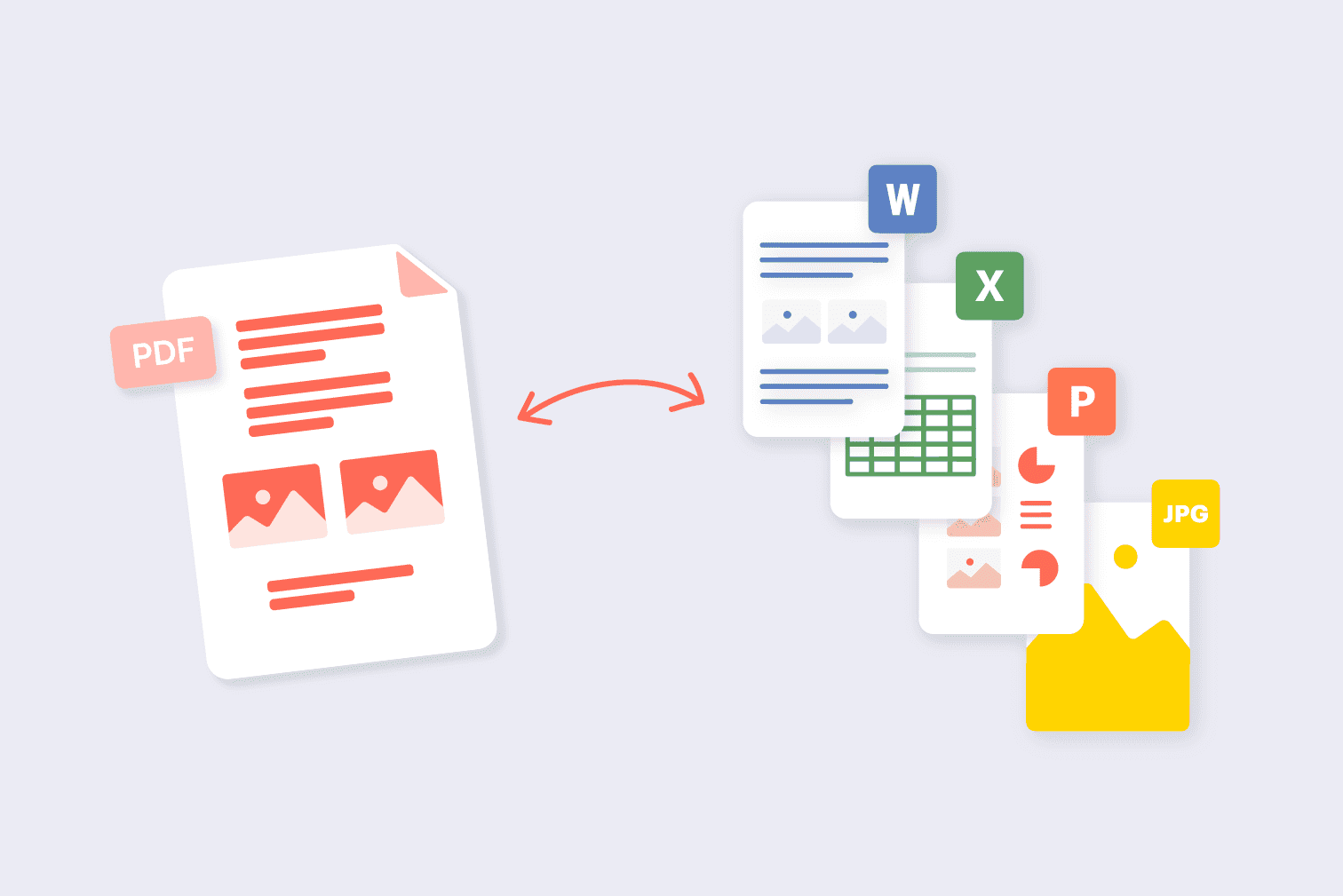
Frequently Asked Questions
Yes, you can convert Image to PDF without downloading any software. OneConvert offers an online file conversion service where you can simply drop your files on the page, choose an output format, and click the 'Convert' button. The process aims to complete all conversions in under 1-2 minutes.
Turning a JPG to PDF for free can be done using OneConvert's online service. You just need to upload your JPG file to their website and choose PDF as the output format. This service is provided free of charge.
Yes, you can convert a JPG to a PDF on your smartphone using OneConvert. Free file converter works on any operating system, including mobile OS like iOS and Android, as long as you have an internet connection. This means you can convert files to PDF from your smartphone or any other device with internet access.
Try other PDF tools
Edit, protect, merge, unlock, delete, rotate, compress and convert PDF files online in a few clicks. Please select your tool below: